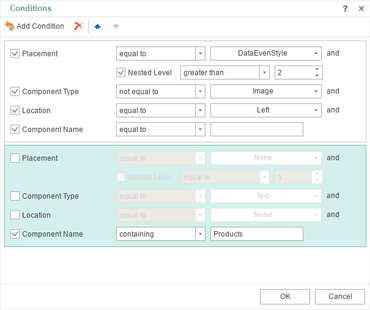
Add style conditions, dependent on location, type or component name to which style will apply.
Features
- Publishing Reports - A new report publishing wizard has been added to the report designer. It helps the process of integrating reports into applications on various platforms.
- Stimulsoft Cloud - New cloud-based service for creating, storing, and deploying reports in your applications.
- Store Reports in Stimulsoft Cloud - Save reports from the standalone report designer to Stimulsoft Cloud.
- SVG Images - You can now use SVG images in reports.
- Added Page Tab to Web Designer - This tab contains commands to quickly manage report templates. You can define page borders, orientation, size, add columns to the page, call the watermark editor, enable displaying a grid, align the selected components to the grid, hide or show the headers of component.
- Indicators in Component Editors - If a tab is used, it will be marked with an indicator in the editor.
- Continuous Page View - In the report viewer, a new mode to view reports has been added. Upload the report to the viewer, enable the Continuous mode and then scroll the report up or down.
- Style Conditions - Add style conditions, dependent on location, type or component name to which style will apply.
- Setup Toolbar in Report Designer - The toolbox contains all the components used to develop a report. All components are grouped by type – Bands, Cross Bands, Components, Primitives. Using the Setup Toolbox button, you can customize the shortcut to the components and enable or disable the Insert tab or toolbox.